Salesforce Records Management
Import, Clone, Update, Delete, Records With CloudMetic Touch
No more switching between multiple apps, components, or the time-intensive use of Data Loader, but a single solution backed up by a highly configurable and secure framework.
Record Suite
Everything you need for business success in one place
Record Manager
Effortlessly manage and organize your records with Record Manager, a user-friendly tool designed to simplify your workflow. With powerful features like quick updates and easy deletion, you can modify or remove any part of your records in seconds. Whether managing large datasets or handling day-to-day tasks, the Record Manager ensures your data stays accurate and well-organized. Say goodbye to manual record handling and embrace seamless management with just a few clicks!
Data Import Excel
Data Import Excel enhances your data management experiences by streamlining DML operations, including Insert, Update, Upsert, and Delete actions, all from a single platform. Its intuitive interfaces ensure that even complex data manipulation is handled quickly and efficiently, reducing the time and effort required for manual processes. Whether you’re managing large datasets or handling routine updates, Data Import Excel provides a reliable and smooth solution to keep your operations running effortlessly and accurately. Simplify your workflow and improve productivity with this powerful data management tool.
Data Cleansing
Data Cleansing allows you to efficiently manage and optimize your records by merging and deleting them in bulk, It simplifies your workflow, improving data quality with minimal effort. With streamlined operation, you can enhance both accuracy and efficiency, ensuring smooth data management. Perfect for maintaining clean, organized datasets, Data Cleansing helps you stay in control of your records while saving time on manual processes.
Data Clone
Data Clone It allows you to effortlessly duplicate entire records while providing advanced features to modify the object’s API name. This ensures flexibility and control in managing your data. With just a few clicks, you can replicate records and make necessary adjustments, streamlining your data processes for improved efficiency and organization. Ideal for managing large datasets or complex workflows, Data Clone simplifies record handling while offering customization to meet your specific needs.
DataSyncX Universal

Real Estate
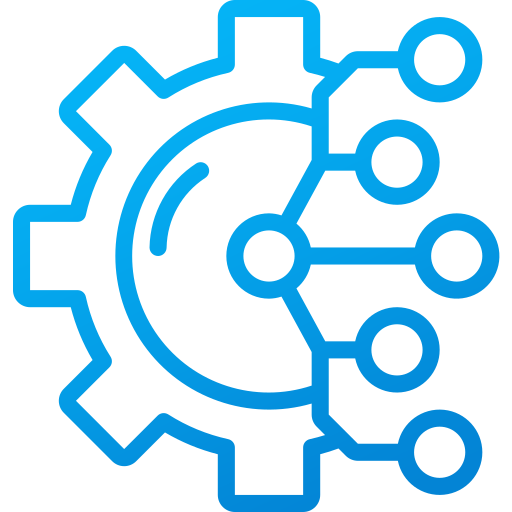
Manufacturing

BFSI
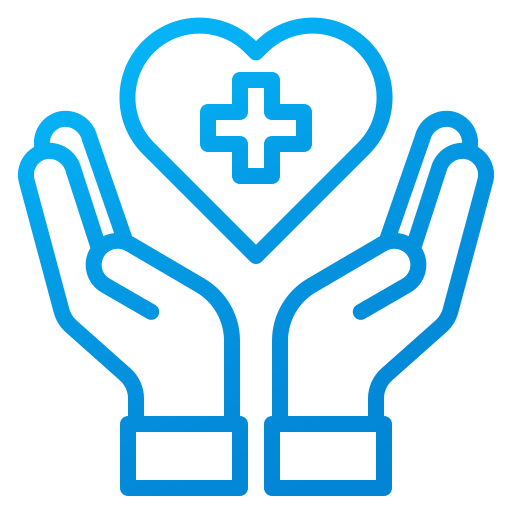
Health Care

Education

E-commerce

Retail

Hospitality
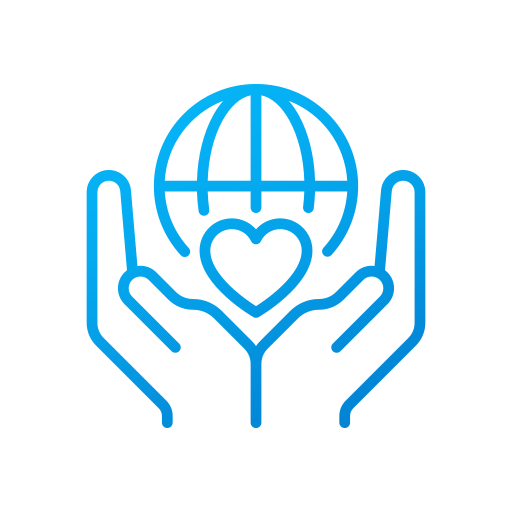
Non-profit
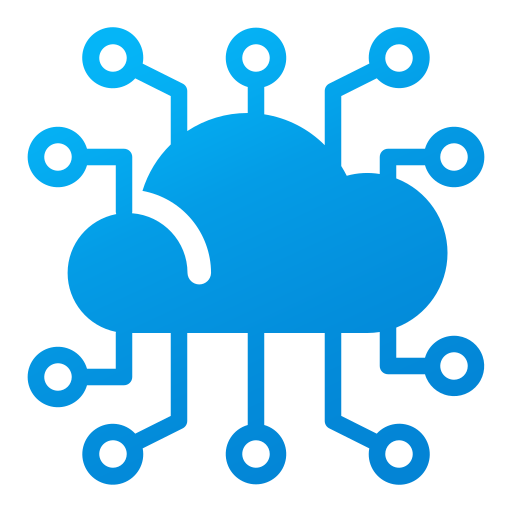
IT Servcies
Additional Records Tool in DataSyncX
Elevate your record management experience with DataSyncX enhancements!
- The Schedule Job functionality allows you to efficiently set up batch processes according to your specific requirements. With this feature, you can easily specify the date, time, hours, and years for each job, ensuring tasks are executed precisely when needed.
- This flexibility helps optimize your workflow, allowing you to plan and manage operations without manual intervention.
- Additionally, you can streamline your processes by automating routine tasks, saving time, and reducing the risk of errors. Whether you're managing complex schedules or simple tasks, the Schedule Job functionality empowers you to take control of your time management effortlessly.
- The enhanced features of the Record Manager allow you to easily access and review the results of your selected batch tasks, complete with in-depth details about each operation.
- This capability enhances your ability to monitor and analyze your data management activities, providing valuable insights into the effectiveness of your actions. With comprehensive reports and summaries at your fingertips, you can make informed decisions, identify patterns, and optimize your workflow.
- The user-friendly interface simplifies the process of retrieving and evaluating results, enabling you to concentrate on refining your overall data management strategies for greater efficiency and accuracy.
Why Choose DataSyncX
DataSyncX Comparison
Other Application
Poor Data Integrity Measures: Lacks adequate safeguards, resulting in potential data loss and compromised data integrity during operations.
Restrictive Cloning Options: Lacks an effective cloning feature, imposing limitations on record counts and hindering user efficiency when duplicating
Lack of Scheduling Flexibility: Does not offer customizable scheduling options,forcing users to operate without specific timing controls, which can lead to inefficiencies
DataSyncX
Bulk Import and Delete Functionality:
Allows users to efficiently import and delete multiple records at once, enhancing productivity and streamlining data management.
Data Integrity Assurance:
Ensures high data integrity with robust safeguards in place to eliminate the risk of data loss during operations.
Unrestricted Cloning Capability:
Introduces a new clone feature that allows for duplicating records without any limitations on the count, enhancing user flexibility and efficiency.
Customizable Scheduling Options:
Provides a scheduling feature that allows users to set specific times for operations, ensuring flexibility and convenience.
Bulk Import and Delete Functionality: Allows users to efficiently import and delete multiple records at once, enhancing productivity and streamlining data management.
Data Integrity Assurance: Ensures high data integrity with robust safeguards in place to eliminate the risk of data loss during operations.
Unrestricted Cloning Capability: Introduces a new clone feature that allows for duplicating records without any limitations on the count, enhancing user flexibility and efficiency.
Customizable Scheduling Options: Provides a scheduling feature that allows users to set specific times for operations, ensuring flexibility and convenience.
Frequently Asked Questions?
Everything you need to know about DataSyncX is right here.